Understanding Application Virtual Switch: A Key to Optimized Networking
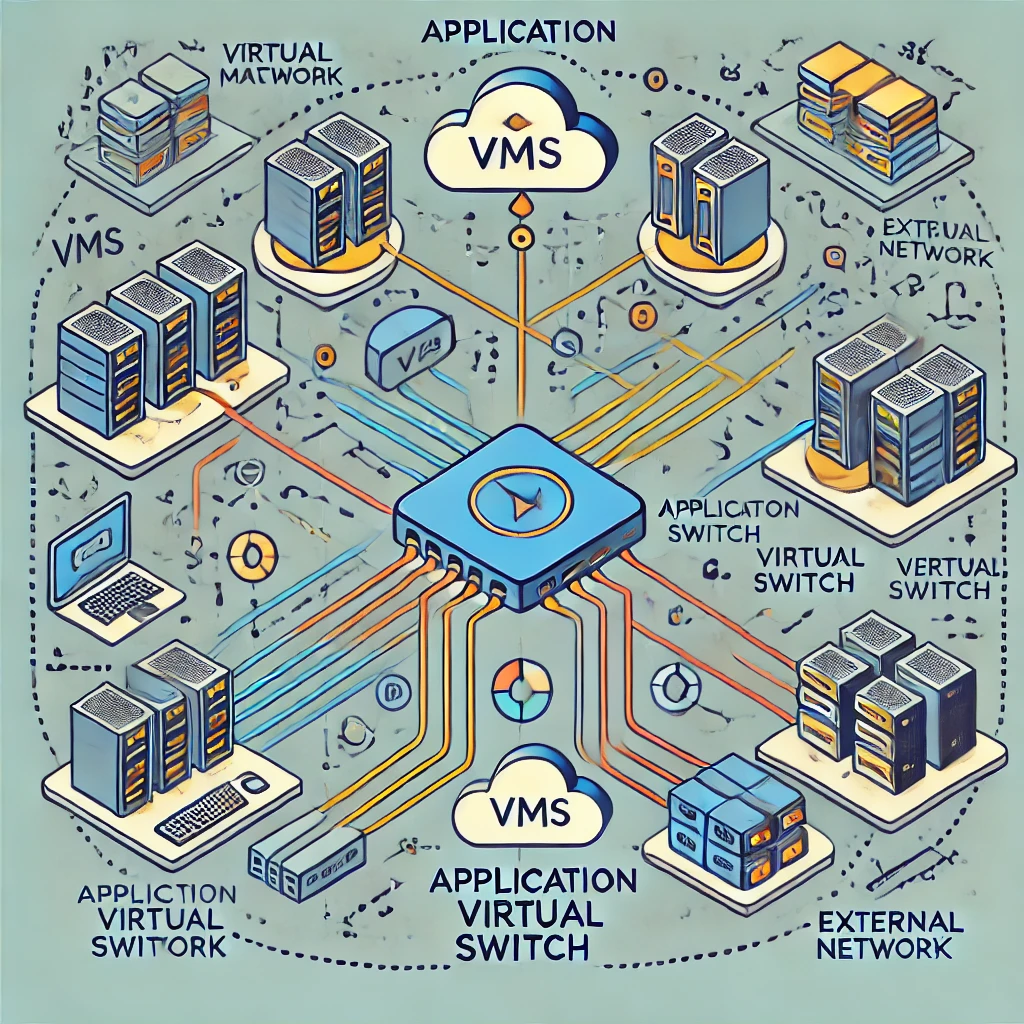
Introduction to Application Virtual Switch
In the world of modern networking, virtualization is a game changer, allowing multiple operating systems to run on a single physical machine. The backbone of this virtual infrastructure is the Application Virtual Switch, an essential component that manages network traffic between virtual machines (VMs) and the physical network. In this article, we’ll explore everything you need to know about the Application Virtual Switch, including its key functionalities, benefits, and use cases.
By the end of this article, you’ll have a comprehensive understanding of how the Application Virtual Switch works and why it’s crucial for businesses embracing virtualization.
What is an Application Virtual Switch?
An Application Virtual Switch (AVS) is a software-based network switch that operates within virtualized environments, such as those using hypervisors (e.g., VMware, Hyper-V, or Xen). Just like a physical switch in traditional networking, an AVS facilitates communication between VMs and external networks. However, instead of handling traffic at the hardware level, it operates at the application layer of the network.
The primary role of the Application Virtual Switch is to direct network traffic efficiently, ensuring that data packets are sent to the correct destination while maintaining network isolation, security, and performance.
How Does an Application Virtual Switch Work?
To understand how an Application Virtual Switch works, it’s important to know how virtual networking functions. In a virtual environment, multiple VMs share the same physical resources. The Application Virtual Switch acts as an intermediary between these VMs and the external network, ensuring smooth communication.
Here’s a breakdown of how it works:
- Packet Forwarding: The AVS forwards data packets between VMs or between VMs and the external network based on predefined network rules.
- Security Policies: Network policies such as firewalls and security groups are applied at the virtual switch level, ensuring each VM is protected from external threats.
- Network Segmentation: The Application Virtual Switch helps segment network traffic, which is useful for isolating sensitive data or services between different VMs.
Benefits of Using an Application Virtual Switch
The adoption of Application Virtual Switches brings several benefits for organizations utilizing virtualization technologies:
1. Network Efficiency
An Application Virtual Switch streamlines network operations by efficiently routing data between VMs. It ensures minimal latency and reduces overhead, making the overall network faster and more responsive.
2. Enhanced Security
By using an AVS, network administrators can apply advanced security policies that isolate different segments of the virtual network. This prevents unauthorized access and keeps sensitive data secure.
3. Scalability
With traditional hardware switches, adding more devices to a network often requires additional hardware. The Application Virtual Switch scales easily with the number of VMs, enabling businesses to expand their virtual networks without needing to invest in extra physical infrastructure.
4. Cost Savings
Since AVS is software-based, businesses can reduce costs by eliminating the need for physical switches. This reduces hardware investments and maintenance costs, while also saving space in data centers.
5. Improved Performance Monitoring
AVS offers detailed performance monitoring and analytics capabilities, allowing administrators to detect issues, monitor traffic patterns, and optimize the network in real time.
Common Use Cases for Application Virtual Switch
1. Cloud Environments
In cloud data centers, where thousands of VMs interact across different physical servers, an Application Virtual Switch ensures seamless communication and network orchestration.
2. Network Virtualization
When companies virtualize their networks, they rely on AVS to manage internal communications between VMs. It facilitates the segregation of different departments or services within the organization.
3. Hybrid Cloud Solutions
For businesses using both on-premises infrastructure and cloud services, an Application Virtual Switch can connect virtual machines across different platforms, ensuring a hybrid environment functions efficiently.
4. Disaster Recovery
In disaster recovery scenarios, organizations use AVS to replicate critical workloads to different locations, enabling the recovery of services with minimal downtime.
Challenges in Managing an Application Virtual Switch
While the Application Virtual Switch offers significant advantages, there are challenges that come with its management:
1. Complexity in Configuration
Setting up an AVS requires a thorough understanding of virtual networking. Network administrators need to ensure that the configuration is optimized for both security and performance, which can be time-consuming.
2. Security Vulnerabilities
While AVS adds an extra layer of security, vulnerabilities can still arise, especially if the software is not regularly updated. Businesses must remain vigilant to avoid exploitation.
3. Troubleshooting
Diagnosing network issues in a virtual environment is more complex compared to traditional networks. Administrators must rely on advanced monitoring tools to identify and resolve problems within the AVS.
Best Practices for Optimizing Application Virtual Switches
To maximize the performance of your Application Virtual Switch, here are a few best practices:
1. Regular Updates
Ensure that your AVS software is regularly updated to patch vulnerabilities and improve performance.
2. Security Monitoring
Implement security tools to monitor traffic passing through the AVS. This includes intrusion detection systems and firewalls that can detect and prevent unauthorized access.
3. Traffic Segmentation
Use virtual LANs (VLANs) to segment traffic within the AVS. This helps in isolating network traffic and reducing the risk of cross-VM attacks.
4. Performance Analytics
Utilize the AVS’s analytics features to monitor traffic and detect bottlenecks. This helps in proactively addressing issues before they escalate.
Conclusion
The Application Virtual Switch is a crucial component in modern virtualized environments. By managing network traffic within VMs and connecting them to external networks, it optimizes performance, enhances security, and reduces costs. As virtualization continues to evolve, the role of the Application Virtual Switch will only grow in importance.
By understanding how AVS works and following best practices, organizations can ensure their virtual networks are both secure and efficient.



